Comfy Photo Recovery is a program which can recover erased or lost photos. The program is like a wizard with a classic, simple, but nicely conceived interface. Once you open the app, you get a clear view upon the storage media of your computer (HDD, CD, DVD, Memory Card, Camera, etc.). After selecting the device as subject to scanning, you are asked to check in what way this action should be done.
You may select one of the 3 types of options available: normal, content-aware analysis and the last one which is the summing of previously mentioned ones (I recommend it although it will take more time). Step 3 gives you the possibility to search for photos after certain criteria and specific type image (JPEG, TIFF, PNG, etc.) or after size (KB or MB). On to the next stage, the recovery process begins, displaying on the screen the images that have been found. When the process is finished, you have the option to preview the pictures and check their status. When you've decided what images to recover (all or selected), you then name the path for saving them. You may choose to stock them on the HDD, ISO, Burn CD/DVD, or FTP.
It is a good program that can be managed by anyone without much experience. It executes the tasks mentioned above and it doesn't provide unnecessary options or buttons. However, I encountered some processing problems. For instance, you don't have a button for going to the home page. If you want to get back to the main page, you have two options: by clicking the button back or closing down the program and reopen it. Moreover you don't have the option to pause the recovery process. Once cancelled, you should start all over.
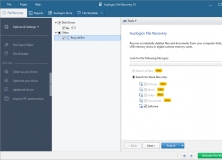
Recover deleted files from selected folders, partitions, or entire hard disks.

Restore deleted photos from memory cards, hard disks, USB drives, & other media.
Comments